 Many times when you are making a prezi, you would like to combine content from different prezis. This is easily done using keyboard shortcuts, but you will have to open two different browsers to accomplish this.
Many times when you are making a prezi, you would like to combine content from different prezis. This is easily done using keyboard shortcuts, but you will have to open two different browsers to accomplish this. 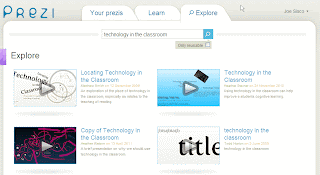 Step #1 - Open up the prezi that will be the combination of content from other prezis in your preferred browser (eg. Internet Explorer, Firefox, Safari)
Step #1 - Open up the prezi that will be the combination of content from other prezis in your preferred browser (eg. Internet Explorer, Firefox, Safari)Step #2 - Open a second prezi in a different browser... yes, you may access your online account in 2 different 'places'.
Step #3 - Choose the 'stuff' you would like to copy, press ctrl+C to copy it to your clipboard.
Step #4 - Go back to the first prezi and paste it in - ctrl+V.
A few notes:
- You may select several 'objects' at once by holing the shift key and then clicking on different items
- The formatting of the content that is copied and pasted will be changed to the theme of whatever prezi you are working in
- Although there is an automated SAVE feature, I suggest you SAVE after each 'paste' to assure that you are not losing anything
Visit http://www.prezi.com/ for more details




No comments:
Post a Comment